We’re increasingly hearing about how we can prepare our organizations for the use of Microsoft Copilot. The new AI possibilities it brings are vast. So what exactly do we need to do?
If you’re using Microsoft 365 Copilot or are going to implement this AI-powered suite to your workplace, here’s the short guide you will need.

Key takeaways:
- Learn Prompting to Use Microsoft 365 Copilot Properly:
- Copilot’s effectiveness depends on the quality of prompts and questions fed into it.
- Training end users is crucial for successful adoption.
- Know the Difference Between Copilot vs. Microsoft 365 Copilot:
- Copilot extends beyond Microsoft 365 Copilot.
- M365 Copilot works with a bunch of Microsoft 365 applications.
- Decide Which Version of Microsoft 365 Copilot to Use:
- To facilitate adoption, start using the Copilot experience right away.
- Note that ChatGpt 4.0 requires a $20 monthly subscription.
Learn prompting to use Microsoft 365 Copilot properly
Remember, Copilot is only going to be as good as the prompts and questions that we feed it. And who’s going to be doing this feeding? Our end users. That’s why one of the most crucial tasks in preparing our organization for its use is training our end users. I’ve heard, and I completely agree, that for end users, we should start using Copilot within Bing first. It will be much easier to encourage people to try it out than to convince them to use it within, for instance, Microsoft Word.
Know the difference between Copilot vs Microsoft 365 Copilot
Copilot offers much more than just Microsoft 365 Copilot. Even if your organization hasn’t yet obtained licenses for M365 Copilot, all of your users, including yourself, already have access to much of its power through what was previously known as Bing Chat, now rebranded as Copilot.
Yeah, that can be super confusing. But for now, let’s imagine that Copilot is what exists outside your applications like Word, Excel, PowerPoint, Outlook, and Teams. M365 Copilot, on the other hand, is what operates within these applications.
Decide which version of Microsoft 365 Copilot to use
To facilitate the adoption process of Microsoft 365 Copilot, we can start using the Copilot experience right away. The Copilot experience actually utilizes ChatGPT 4.0, not the freely available Chat GPT 3.5 found on Chat GPT’s homepage.
In fact, to use ChatGpt 4.0, you’ll need to pay $20 a month. Microsoft Copilot (formerly Bing Chat & Bing Chat Enterprise) is included in the following Microsoft 365 plans at no additional cost: Microsoft 365 E3 & Microsoft 365 E5, Microsoft 365 Business Standard & Microsoft 365 Business Premium.
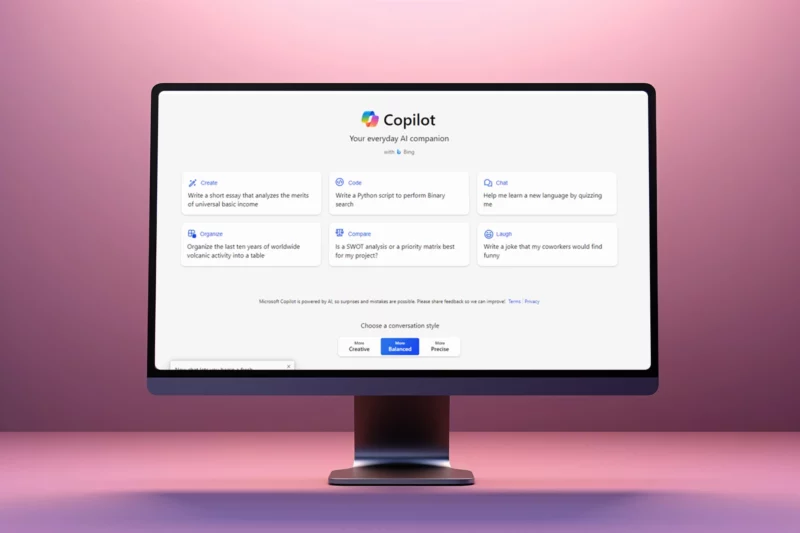
Know what Copilot is capable of
There are many great examples on what you can do with Copilot. One example is that you can use it to summarize a PDF document that you have open in your browser.
Or you can just go to the official website and start playing around with different phrases.
You can also choose the type of conversation you’d like to have with Copilot.
Whether it should be creative, balanced, or more precise depends on the content you want to write. So, select the appropriate conversation type accordingly.
One key element here is, once again, the phrases. You need to know what you want to ask Copilot to do, whether it’s creating a table based on information, summarizing something, or simply drafting an email for you.
This brings us to an image that Microsoft has provided on their learning pages.
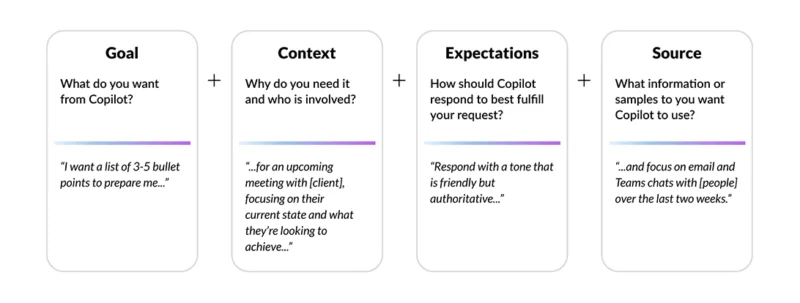
This is a great place to start when you begin writing your own phrases, to understand how to construct them.
Also, inside the different Copilot experiences you will get a set of examples from Microsoft to help you get started.
So don’t wait for the Microsoft 365 Coplot license, start to write prompts today within Copilot (previously known as Bing Chat Enterprise).
Summing up: no Microsoft 365 Copilot without prompting
If you want to introduce the M365 Copilot to your workplace, make sure your team knows the different versions of the tool and the needs these can fulfill.
The better your Copilot prompts, the better the responses that you’ll receive. That means that the best investment you can make right now is to train your employees on how to use the “free” version of Copilot which is already available today.
This will lay the groundwork for their future use of the licensed M365 Copilot.
Learn more about how to prompt Copilot here: Learn about Copilot prompts – Microsoft Support
