Portals
Empower your business with tailored SharePoint Online and Microsoft Teams portals, ensuring secure communication and collaboration through our robust Governance & Security Framework
Contact Us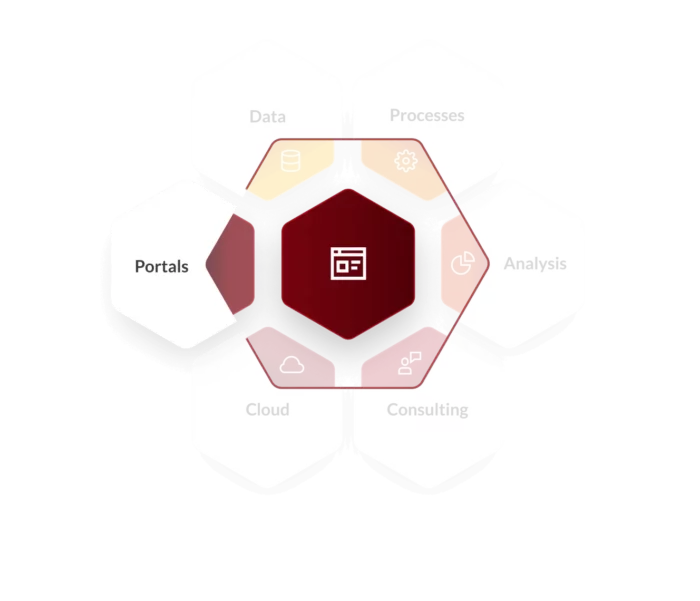
Empower your business with tailored SharePoint Online and Microsoft Teams portals, ensuring secure communication and collaboration through our robust Governance & Security Framework
Contact Us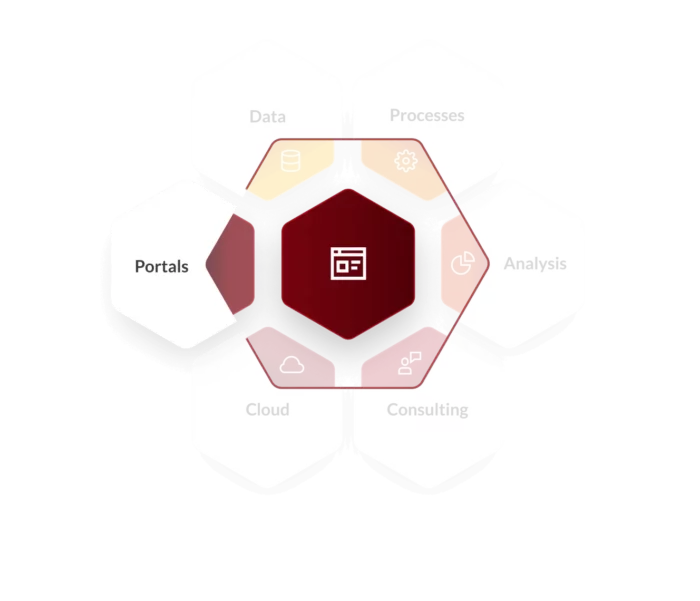
Our expertise lies in developing customized SharePoint Online and Microsoft Teams portals that cater to the specific needs of businesses, emphasizing effective communication and collaboration. We employ a robust Governance & Security Framework to ensure that these portals provide employees with a secure platform to share information and collaborate on files, ultimately establishing a reliable single source of truth.
Our extensive experience in designing SharePoint Online portals enables us to create visually striking and unique portals for organizations. We have mastered the art of achieving designs that were once deemed unattainable.
The strength of our solution lies in its comprehensive nature. By leveraging the structure of Microsoft 365 solutions, employees have access to a broad range of features and capabilities. Our solution effectively mitigates common risks associated with SharePoint Online, such as internal and external oversharing, excessive file duplication, lack of naming conventions, and inadequate lifecycle management.
Contact Us
By leveraging AvePoint’s Governance & Security solutions, we enable companies to fully maximize the potential of the Microsoft 365 platform while effectively addressing the challenges and inconveniences typically associated with it, especially in terms of information security.
Our approach empowers the right employees to execute processes through specialized services available in the Self-service catalog. This enables organizations to maintain complete control over their Portals environment while appropriately delegating responsibilities. In other words, employees have the freedom to set up and manage spaces according to their needs, including naming, lifecycle settings, share settings, and guest memberships. However, the extent of these permissions is determined by the company’s context, departmental requirements, and individual roles within the organization.
Contact Us