Do you ever feel like your to-do list has grown sentient and is actively plotting against you? Does the mere thought of planning your day trigger flashbacks to high school algebra? If so, our list of best daily planner apps is here to put your daily chores on a conveyor belt of productivity.
Which planner apps to choose?
Think of them as your personal coaches, guiding you through the chaos and helping you slay the procrastination monster once and for all. Whether you’re juggling deadlines like a seasoned circus performer or simply seeking to tame the ever-growing beast of daily responsibilities, these apps have got your back (and your sanity).
Dive into the list below, explore the features and pricing, and find the app that speaks to your organizational soul. Remember, a little planning goes a long way, and who knows, you might even discover a hidden zen master within yourself.
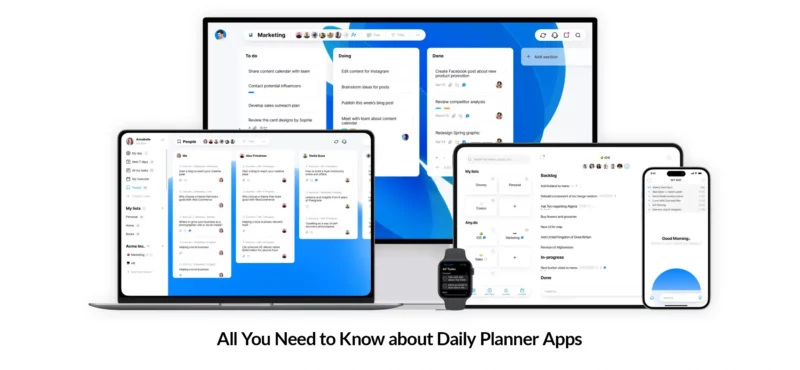
1. TickTick
It’s a powerful and versatile daily planner app designed to help you stay organized and productive. It boasts a range of features that cater to various needs, making it a strong contender for your daily planning arsenal.
Best Features:
- Comprehensive task management – create to-do lists, add subtasks, set recurring tasks, and prioritize them using different levels.
- Calendar integration – view your tasks alongside calendar events for a holistic overview of your schedule. TickTick integrates with popular calendars like Google Calendar and Apple Calendar.
- Focus Booster – employ the popular Pomodoro Technique to stay focused with timed work intervals and short breaks.
- Habit tracker – develop positive habits by tracking their completion and building streaks.
- Voice commands – manage tasks hands-free using voice commands, making it convenient on the go. Turn emails into tasks.
- Cross-platform accessibility – access your tasks and plans from any device, including smartphones, tablets, and desktops.
Collaboration – share tasks and collaborate with others in real-time, fostering teamwork and shared accountability.
Pricing:
TickTick offers a free version with basic features, including creating to-do lists, setting reminders, and adding notes. However, to unlock the full potential of the app, you can upgrade to the Premium plan.
- Premium Plan – $35.99 per year (billed annually)
- This plan unlocks advanced features like calendar integration, Pomodoro timer, habit tracker, custom themes, and more.
Overall, TickTick provides a feature-rich and user-friendly platform for daily planning, making it a valuable tool for individuals and teams alike. Whether you’re a busy professional or someone seeking to manage your personal life more effectively, TickTick can be a valuable addition to your productivity toolbox, making it a strong contender for the best daily planner apps.
2. Todoist
Todoist is a popular choice for task management, offering a clean and user-friendly interface. It allows you to create tasks, set deadlines, and add notes and attachments. You can also collaborate on tasks with others.
Best features:
- Clean and user-friendly interface – easy to navigate and manage tasks efficiently.
- Karma points – earn points for completing tasks, fostering a sense of accomplishment and motivation.
- Labels and filters – organize tasks using labels and filters for better categorization and prioritization.
- Real-time collaboration – share tasks and projects with others and collaborate seamlessly in real-time.
- 80+ software integrations – many popular applications can be integrated, such as Gmail, Outlook or Slack.
Pricing:
- Free plan available with limited features.
- Premium plan starts at $3 per month (billed annually) and unlocks features like reminders, labels, and integrations.
- Business plan starts at $5 per user per month (billed annually) and offers additional features for team collaboration.
Todoist is a popular daily planner app with a clean interface and features like reminders, labels, and real-time collaboration. It utilizes “Karma points” to gamify task completion, keeping you motivated.
3. Any.do
If you’re looking for simplicity, Any.do is a versatile app that can be used for task management, scheduling, and note-taking. It includes features like to-do lists, reminders, calendars, and a built-in assistant.
Best features:
- Unified platform – combines to-do lists, calendar, and note-taking in one app for streamlined organization.
- AI-powered assistant – utilize the built-in assistant to manage tasks, set reminders, and schedule events using natural language.
- Location-based reminders – receive reminders based on your location, ensuring you don’t miss important tasks on the go.
- Shared lists and projects – collaborate with others by sharing lists and projects, fostering teamwork and accountability.
Pricing:
- Free plan available with basic features.
- Premium plan comes at $5 per month (billed annually) and unlocks features like AI assistance, location-based reminders, and recurring tasks.
- Family and Teams plans come at $8 per 4 members per month and $8 per user per month (billed annually) respectively, offering additional features for team collaboration and project management.
Any.do is a versatile planner app combining to-do lists, calendar, and note-taking in one. Its AI assistant and location-based reminders make it a valuable tool for staying organized. Consider Any.do when searching for the best planner app.
4. Google Calendar
Google Calendar is a free and widely used calendar app that integrates with other Google products, such as Gmail and Google Drive. It allows you to create events, set reminders, and share your calendar with others.
Best features:
- Wide integration – integrates seamlessly with other Google products like Gmail and Drive.
- Multiple calendar views – view your schedule in different formats like day, week, month, and agenda for easy planning.
- Event sharing and collaboration – share calendars with others and collaborate on events for meetings, appointments, and shared projects.
- Automatic reminders – set reminders for upcoming events to ensure you never miss an important date.
Pricing:
- Free to use with a Google account.
Google Calendar is a widely used free planner app integrating with other Google products. Its simplicity allows it to be used by individual non-power users and professionals alike. It offers multiple calendar views, event sharing, and automatic reminders, making it a well-rounded option in the world of planner apps.
5. Microsoft Outlook
Microsoft Outlook is another popular calendar app that offers a wide range of features, including email, contacts, and tasks. It integrates well with other Microsoft products and can be a good choice for business users.
Best features:
- Robust email integration – manage emails and tasks within the same app, improving workflow efficiency.
- Categorization and prioritization – categorize tasks and emails with color-coding and flags for better organization and prioritization.
- Offline access – access your calendar and tasks even without an internet connection.
- Meeting scheduling and booking – schedule meetings and book resources directly within the app, simplifying the process.
Pricing:
- Free version with limited features available with a Microsoft account.
- Basic, Personal and Family plans come with the Microsoft 365 annually paid subscriptions at $19.99 / $59.99 / $99.99 a year respectively and offer additional features like increased storage, advanced security, and access to other Microsoft applications.
As one of the most widely-established planner apps, Microsoft Outlook has amassed popularity with email integration, categorization tools, offline access and free accessibility. It simplifies meeting scheduling and offers features like color-coding and flags for prioritization, among numerous integrations in the Microsoft family of products.
If your company relies heavily on email communication in everyday collaboration, you might want to improve it with custom intranet solutions. This will save you time and improve productivity.
Employees spend 13 hours a week on email handling. You can use that time where it’s really needed.
6. Trello
Trello is a project management app that uses a Kanban board system to visualize your tasks, which is especially useful to engineering teams. It allows you to create cards for your tasks, move them between different stages (e.g., to do, in progress, done), and collaborate with others.
Best features:
- Kanban board system – visualize tasks and workflows using boards, lists, and cards for a clear and organized system.
- Power-Ups – extend Trello’s functionality with various add-ons called Power-Ups, catering to specific needs like voting, automation, and integrations.
- Team collaboration – collaborate with colleagues by assigning tasks, adding comments, and tracking progress on boards.
- Mobile accessibility – manage your boards and tasks conveniently on the go with the mobile app.
Pricing:
- Free plan with limited boards, lists, and cards.
- Standard, Premium and Enterprise plans come at $5 / $10 / $17.50 per user per month billed annually, and offer increased storage, Power-Ups, and advanced security features.
- Paid plans cater to large organizations with additional features and support.
Trello is a project management app using a board system to appeal especially to highly visual users, who like to have a more tangible experience while planning tasks. It allows collaboration, power-up extensions for specific needs, and mobile accessibility, making it a flexible choice for planning apps.
7. Notion
You may know Notion as a documents and wikis creation platform, but it’s a versatile tool that can be used for a variety of purposes, including task management, note-taking, and project management. It offers a flexible workspace that you can customize to fit your needs. Notion stands out with great design and branding, too, which is definitely a plus.
Best features:
- Flexible workspace – customize your workspace with a variety of blocks, including text, tables, databases, and more, to suit your specific needs.
- Collaboration tools – share your workspace with others and collaborate in real-time on projects, notes, and tasks.
- Version history – track changes and revert to previous versions if needed, ensuring you never lose important information.
- Web clipper – clip content from the web directly into your Notion workspace for efficient information gathering and organization.
- AI Q&A – an integrated AI assistant to answer anything you need, both on the work organization matters and content.
Pricing:
- Free plan with limited features and storage.
- Plus plan starts at $8 per user/month and offers unlimited storage and additional features.
- Business plan starts at $15 per user per month and caters to teams with advanced collaboration and security features.
- Enterprise plan is calculated individually, offering a number of extras
Notion is a versatile tool for tasks, notes, and projects. And a nice-looking one too. Its customizable workspace with various blocks fosters organization and collaboration, with many guides and tutorials, as well as Notion Academy at hand.
8. Habitica
Ever thought of adding a fine dose of play to your life? Habitica is a unique app that gamifies task management. By completing tasks, you can earn rewards and level up your character. This can be a fun way to stay motivated and productive – all in a retro pixel-art style.
Best Features:
- Gamified task management – turn your daily tasks into an engaging RPG experience. Earn experience points, level up your character, and unlock rewards for completing tasks. This unique approach can boost motivation and make habit development enjoyable.
- Customization options – personalize your avatar, equipment, and even the rewards system to fit your interests and preferences.
- Community aspect – connect with others and participate in challenges to stay motivated and accountable. Share your experiences, offer encouragement, and build a support network.
- Habit tracking – monitor your progress towards forming positive habits and breaking negative ones. Track your streaks and celebrate your successes.
- Multiple task categories – manage various aspects of your life with categories like “To Do,” “Habits,” “Dailies,” and “Extras.”
Pricing:
Habitica is completely free to use with all core features available. You can upgrade to Habitica group plan as a manager for $9 + $3 per member per month.One of the most interesting propositions on this list, Habitica gamifies task management, transforming completing tasks into a game with experience points and rewards. This unique approach can boost motivation and make habit development enjoyable, making it a strong contender for the best planner apps.
9. LeaderTask
LeaderTask is a task management app that focuses on helping you stay focused and avoid distractions. It offers features like time blocking, focus mode, and task dependencies.
Best features:
- Focus mode – blocks distracting websites and applications, promoting increased focus and productivity.
- Autofocus time management – set a flag for the task you want to complete first to avoid being distracted by less important tasks.
- Task dependencies – set dependencies between tasks, ensuring tasks are completed in the correct order and preventing bottlenecks.
- Advanced reporting and analytics – gain insights into your productivity and identify areas for improvement.
Pricing:
- Free plan with limited features.
- Premium plan comes at $3.33 per month paid yearly and unlocks features like notifications or adding files to tasks. Business plan comes at $4.66/m and is dedicated to team collaboration with some additional features.
LeaderTask is a daily planner app focusing on concentration with features like focus mode and time blocking. It also offers task dependencies and advanced reporting, positioning itself as a strong choice among best daily planner apps.
10. Sunsama
Sunsama is a daily planner app dedicated to maintaining your work-life balance. It integrates with a variety of other tools, such as Google Calendar, Trello, and Asana. It allows you to plan your day, track your progress, and prioritize your tasks.
Best features:
- Visually appealing interface – offers a clean and intuitive interface for easy navigation and task management.
- Integration hub – connects with various tools and services like Google Calendar, Trello, and Asana, centralizing your information and workflows.
- Prioritization tools – helps you prioritize tasks using Eisenhower Matrix and other prioritization frameworks.
- Progress tracking – monitor your progress towards goals and deadlines visually.
Pricing:
- 14-day Trial plan
- Paid subscription for $16 a month paid annually or $20 per month if paid monthly
Sunsama is a visually appealing daily planner app integrating with various tools. It offers prioritization frameworks, progress tracking, and a central hub for your information, making it a valuable option in the realm of productivity.
11. ClickUp
Praised as the one app to replace them all, ClickUp is a project management app that offers a wide range of features, including task management, time tracking, and mind mapping. It can be a good choice for complex projects or teams that need to collaborate on a variety of tasks.
Best features:
- Highly customizable – configure your workspace, views, and workflows to fit your specific needs and preferences.
- Multiple list views – choose between different list views like Kanban boards, lists, and mind maps for flexible task organization.
- Goal setting and tracking – set goals, track progress, and measure team performance using built-in tools.
- Automation – automate repetitive tasks to save time and improve efficiency.
Pricing:
- Free plan with limited features and storage.
- Unlimited plan starts at $7 per user per month and offers unlimited storage, integrations, and advanced features.
- Business plan is dedicated for mid-sized teams at $12 per user per month and comes with mindmaps, advanced automations and more
- Enterprise plans cater to large organizations with additional security and support features and is calculated individually.
ClickUp is a highly customizable project and task management app offering multiple list views, goal setting, automation, and integrations. It caters to various needs, potentially becoming one of your best planning apps, especially in a broad business environment.
12. Things
Things, the Apple-awarded app, is a to-do list app that focuses on simplicity and ease of use. It allows you to create to-do lists, set deadlines, and add notes. It has a clean and user-friendly interface that makes it easy to stay organized, which is one of its top characteristics. It will be helpful especially to those, who can’t stand the visual chaos. The app has recently landed on Apple Vision Pro allowing you to spice things up even more.
Best features:
- Award-winning design – simple and user-friendly interface that emphasizes clarity and ease of use.
- Focus on “Today” list – encourages prioritizing and completing the most important tasks for the day.
- Quick entry and editing – capture and modify tasks quickly using intuitive gestures and keyboard shortcuts.
- Natural language recognition – add and edit tasks using natural language for a more seamless experience.
Pricing:
- Designed specifically for Apple devices, Things require a one-time purchase within a $9.99-$49.99 range per each device.
If you’re looking for an app that offers unmatched design and UX, Things might be the go-to product for you – especially if you’d prefer to go solo with your daily endeavors. If you are an Apple fan, you might want to try it out, especially as the free trial version is available.
13. Microsoft To Do
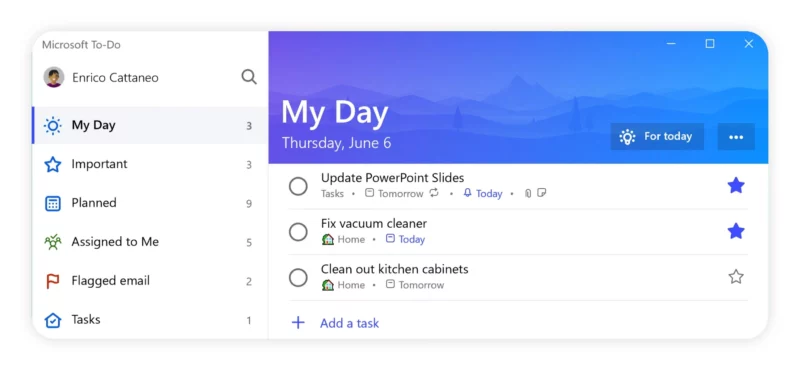
As the name suggests, Microsoft To Do is a to-do list app that is available on a variety of platforms. It allows you to create to-do lists, set deadlines, and add notes. Simple as that. It also integrates with other Microsoft products, such as Outlook and Teams.
Best features:
- Simple and straightforward interface – easy to learn and use for beginners.
- Cross-platform availability – access your tasks from various devices, including smartphones, tablets, and computers.
- Integration with Microsoft ecosystem – integrates seamlessly with other Microsoft products like Outlook and Teams.
- Assign tasks to Microsoft users – You can create tasks for users in the MS ecosystem to get a taste of collaboration.
Pricing:
- Free to use with a Microsoft account.
Microsoft To Do is predominantly a simple daily planner app dedicated rather to those lucky enough to have a structured influx of tasks. The handful of categorization features available is just enough for your daily shopping list and party preps. With cross-platform accessibility and integration with other Microsoft 365 products, you can connect with pretty much anyone on your contact list easily. Things will only get more interesting as Microsoft is now using Copilot AI functionalities for Word or Excel – stay tuned as we dig into more of the use of AI in M365 on our blog.
14. Evernote
Evernote is a seasoned note-taking app that can also be used for task management. It allows you to create notes, add attachments, and organize your notes using notebooks and tags. You can also set reminders for your notes as you please. Not entirely a dedicated task planner, it can surprise you with its versatility, especially if you’re a habitual scribbler. But if you really want to make Evernote become a professional tool, it can provide some team collaboration features as well.
Best features:
- Powerful note-taking – create notes in various formats, including text, images, audio, and video.
- Web clipper – capture content from the web directly into Evernote for efficient information gathering.
- Organization tools – organize notes using notebooks, tags, and checklists for easy retrieval and management.
- Collaboration features – share notes and collaborate with others in real-time.
- AI note cleanup – automatically structure a messy note into a bullet list, a paragraph etc.
Pricing:
- Free plan with limited features and storage.
- Personal plan starts at $14.99 per month, while Professional plan starts at $17.99 per month. Paid options feature increased storage, offline access, advanced search capabilities and more.
Evernote is a user-friendly and powerful note-taking app flexible enough to become a daily planner and a working & storage space for teams. Its functionality can be valuable for managing tasks within the world of daily planner apps for those who first take notes and then organize them into tasks. Think handymen, poets and all types of creative individuals.
15. Clockify
Clockify is a time tracking app that can also be used for task management. It allows you to track your time, set goals, and manage your projects. It can be a good choice for individuals or teams who need to track their time and productivity, where and when time plays an important role.
Best features:
- Simple and intuitive time tracking – track time spent on tasks effortlessly with a user-friendly interface.
- Project management features – create projects, assign tasks, and track team progress in one central location.
- Reporting and analytics – generate reports to gain insights into productivity and identify areas for improvement.
- Integrations – integrates with various tools and services like Trello and Asana for streamlined workflows.
Pricing:
- From $3.99 to $11.99 per user per month paid annually (monthly subscription available), if becoming a timemaster is your goal.
Clockify is a time tracking app with project management features and reporting tools, focused predominantly on monitoring, scheduling and auditing. It integrates with various services and offers a user-friendly interface, making it a strong contender for the best planning apps focusing on time management.
Summary: spotting the best daily planning app?
Farewell, disorganization! That concludes our list of 15 best daily planner applications of 2024. With these versatile apps in your arsenal, you can bid farewell to the days of frantic scrambling and missed deadlines.
With a myriad of products to choose from, we decided to cater for the needs of all. Hence, you will find here apps for busy managers and orderly hobbyists alike.
So, what are you waiting for? Explore these apps, discover your perfect fit, and watch your efficiency soar.
Remember, conquering your to-do list may be just a click away.
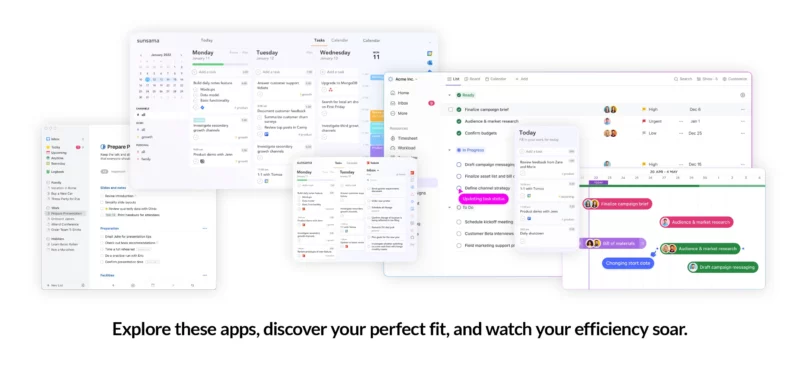
All You Need to Know about Daily Planner Apps
What are the benefits of using daily planner apps?
Daily planner apps can help you increase productivity and organization, improve focus and concentration, reduce stress and anxiety, develop better time management skills and allow you to collaborate with others more effectively.
What features should I look for in a daily planner app?
Ease of use, good design, task management features, calendar integration, collaboration features should be considered when choosing a daily planner app:
How much do daily planner apps cost?
Many daily planner apps are free to use, with basic features like creating to-do lists and setting reminders. Some offer premium plans with additional features, typically starting at a few dollars per month.
Are daily planner apps secure?
Before using any app, it’s important to research its security practices. Choose apps with strong data encryption and user authentication measures to protect your personal information.
Can I use daily planner apps on my phone, tablet, and computer?
Many popular daily planner apps are available on various platforms, including smartphones, tablets, and computers. This allows you to access your schedule and tasks from any device.
Which daily planner app is the best?
The “best” daily planner app depends on your individual needs and preferences. Consider the features you find most important and try out a few different apps to see which one works best for you. We hope you will find your favorite.
